| Sr. No. | Details |
|---|---|
| 1. | Presidential Order |
| 2. | e-Filing Advisory |
Online filing facility is available at all benches of GSTAT.
All the parties involved in a case who have registered themselves on https://efiling.gstat.gov.in or have user valid credentials will get SMS/Email with listing date after causelists are finalized.
Only files with .pdf extension can be uploaded.
There is no restriction on size and number of documents that can be filed under a single application/petition. However, the users are advised not to upload files with more than 50 Mb size scanned at 300 dpi or less to avoid application performance issues. If required, users can create multiple volumes of the application/petition and upload them one by one.
User is advised to go to the Help Center provided on the right hand side of home page of the website. The user can find supporting user manuals on how to create a user and navigate the application (this might change with the onest of federated login).
User is advised to go to the Help Center page of the website. The user can report issues under Report an Issue link on Help Center page.
Users need to register with their authenticated email id and mobile numbers via OTP and need to upload a proof of identity for generating their login id and one time password. (When the federated login becomes available, this answer may read as "Users are required to have valid credentials for logging into the GSTN portal and all other users need to register with their authenticated email id and mobile numbers via OTP and need to upload a proof of identity for generating their login id and one time password").
No submission to be done offline.
User can pay online or offline. For online payment visit Bharatkosh portal and directly make the payment , submit a copy of the Bharatkosh receipt confirming successful payment along with the copy of appeal/application/petition.